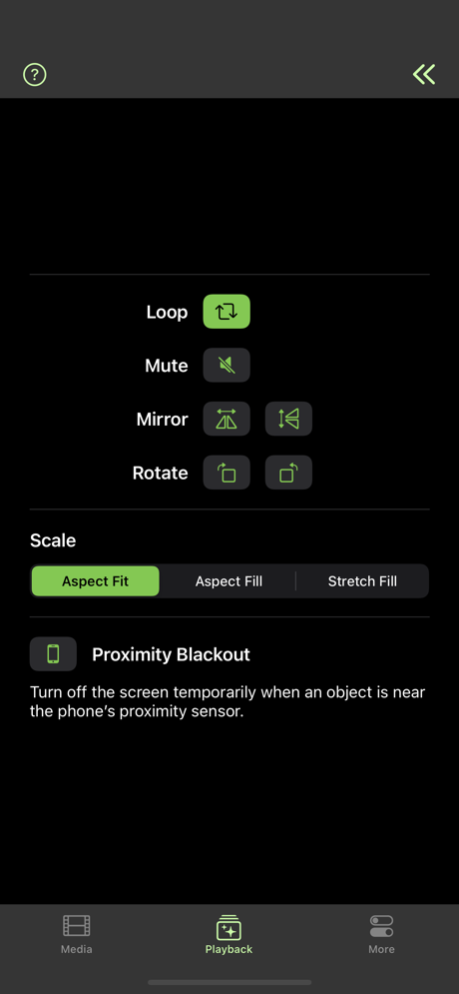Scenica Player 1.4.5
Continue to app
Free Version
Publisher Description
Turn an iPad or iPhone into an on-set player screen. Scenica Player can play video loops, NDI streams from the local network, and still images. And it can be controlled remotely, in sync with other players.
PERFECT REMOTE CONTROL
While you can use Scenica Player by itself, it works best with Scene Maestro. Using a Mac on the network, you can:
• create presentations mixing video, image, and NDI layers
• see edits reflected live on connected players
• trigger simultaneous transitions on all players, or a subset of them
• adjust playback and color settings
• simultaneously scrub through videos on multiple players
Remote control works well with video over Wi-Fi because files are sent to each player in advance and played on command. After pushing the content, very little bandwidth is required to send commands to the players.
COLOR CORRECTION
Is the white point matching the surrounding lighting? Is the image too dark?
You can change color settings remotely in two ways:
• Using Scene Maestro, you’ll find the color settings in the Screen inspector on the right, where you can change the white point, black point, color balance, temperature, tint, vibrance, saturation, brightness and contrast.
• Or you can use Gamma Board to change the color settings for playback initiated locally in Scenica Player (white point, black point, and color balance).
PLAYBACK SETTINGS
If a screen is rotated or seen through a mirror, you can adjust the image to match.
Is the content to play perfectly matched to the screen dimensions? If not, three resizing modes are available. Choose to either fit or fill the screen, or just ignore the aspect ratio and stretch the image to the edges.
On iPhone, Proximity Blackout will turn the screen off while holding the phone to your ear. A simple way to make phone call without making an actual phone call.
NDI PLAYBACK
Scenica Player can be used to play content from NDI sources it finds on the local network. This can include live cameras or video software with NDI outputs.
A gigabit Ethernet connection is recommended for smooth NDI playback. Use an iPad with a USB-C to Gigabit Ethernet adapter for best results.
NDI® is a registered trademark of NewTek, Inc.
SETUP
Scenica Player has no internet connectivity requirement other than to install and unlock the app initially, and it’ll continue to run happily without internet thereafter.
UNLOCKING
An in-app purchase is required to unlock Scenica Player and remove the watermark. A separate purchase is required for each device the player is installed on.
You can transfer a purchase between devices by creating a Scenica account, or store them in the account for later use.
Jun 17, 2023
Version 1.4.5
• Scenica Player will auto-resume playing the last thing playing when relaunching. This can be turned off in the player options, under the More tab.
• Auto-resume setting and reset command are available from the Scenica Player section the device’s Settings app.
• Updated to latest NDI SDK.
About Scenica Player
Scenica Player is a free app for iOS published in the Screen Capture list of apps, part of Graphic Apps.
The company that develops Scenica Player is Michel Fortin. The latest version released by its developer is 1.4.5.
To install Scenica Player on your iOS device, just click the green Continue To App button above to start the installation process. The app is listed on our website since 2023-06-17 and was downloaded 0 times. We have already checked if the download link is safe, however for your own protection we recommend that you scan the downloaded app with your antivirus. Your antivirus may detect the Scenica Player as malware if the download link is broken.
How to install Scenica Player on your iOS device:
- Click on the Continue To App button on our website. This will redirect you to the App Store.
- Once the Scenica Player is shown in the iTunes listing of your iOS device, you can start its download and installation. Tap on the GET button to the right of the app to start downloading it.
- If you are not logged-in the iOS appstore app, you'll be prompted for your your Apple ID and/or password.
- After Scenica Player is downloaded, you'll see an INSTALL button to the right. Tap on it to start the actual installation of the iOS app.
- Once installation is finished you can tap on the OPEN button to start it. Its icon will also be added to your device home screen.